In modern business, having a web presence is essential to finding new customers and creating a faster and more accessible service. Many entrepreneurs will take it upon themselves to create their own website, which often leaves them investing huge amounts of time into a poorly-designed website that’s a headache to sort out.
A quality website design should have the following:
Responsive design: Your design needs to be adaptable to multiple devices. If your site isn’t mobile responsive, you’re losing a lot of potential customers—mobile overtook desktop as the main platform for eCommerce in 2017 and the gap between them widens with each passing year.
Minimalism: When design is kept simple, the content on your pages gets emphasized and customers are more likely to consume information that will give them a solution: contact information, product images, hiring links etc. Clutter keeps users from getting what they want, which means they don’t come back.
User-friendly: Site navigation feels smooth and easily directs users to what they want.
Appealing: Your website looks modern and all content is easily comprehensible. Modern design immediately establishes trust with customers.
Small business websites design are full of mistakes because the solutions found on Google aren’t very good. Below we’ll go through common web design mistakes that small business mistakes and state how to fix them.
1. Poor Call-To-Action (CTA)
Your call to action is a single sentence that asks the user to do something, and it’s what your entire site should be pointing towards: sign up for a newsletter, apply for a job at your company, buy a new smartphone, whatever. A CTA needs to be well-crafted and paired with attractive graphics.
Calls-to-action don’t have to be small clickable buttons with a “hire now.” They can be a sentence if relevant, perhaps your customers will prefer a call-to-action to confirm a piece of information that will make them convert. For example, “watch our podcast with (insert famous speaker) and get 25% off our next plan”. Another example of more information being better; “start your 30-day free trial” is better than “start your trial.”
Use language specific to your service. If you’re a small charity, your call-to-action is more comfortable if you say “help us today” rather than “donate or volunteer today.”
Lastly, decide whether your call-to-action is more powerful with a positive or negative approach. A positive approach conveys the benefits of taking action, a negative approach conveys the negatives a customer avoids by taking action. For example, a small business selling memory foam pillows have to decide whether they’d like to say “start sleeping better” or “tired of not getting enough sleep?” In this case, the negative call-to-action feels more powerful.
2. Search Engine Optimization Mistakes
Better SEO means you rank higher on search engines. It’s one way for your business to flourish through organic leads. If you’re a small business in a large industry, nobody is expecting you to be the first result on page 1 of Google, but you still want to be the first option that pops up for local customers. Here are a few design mistakes that will hurt your SEO.
No H1 tags
Designers can become so focused on the look of a page that they disregard H1 tags. H1 tags are HTML signals that tell search engine crawlers what the content of a webpage is about. Your H1 tag should be a variation of your title tag (the title that comes up in Google SERPS) and will include relevant keywords.
Large Images or Other Media Files
Quality images and videos are attractive forms of content, but if they’re so large that they make your website slow, customers will leave your site. With images and media files you can resize or compress media files to aid your loading speed. At a certain level of image quality, customers don’t know the difference—so your images might be unnecessarily good and damage load times without actually improving the site.
Unnecessary Pop Ups
Google has a penalty put in place for ‘intrusive interstitials’, which means pop-ups that make life difficult for users. It’s fine to have a newsletter subscription popup or what have you, but be mindful that larger pop ups or pop ups that are harder to close/refuse to stay closed for long will damage your SEO.
Infinite Scroll
SEO crawlers only read the content that is primarily visible on SEO. Therefore, these crawlers won’t view all of your content that would load from scrolling and therefore not contribute it towards your search ranking. To the spiders, it looks like your website is missing a lot of critical elements.
3. Your Contact Info is Difficult to Find
Part of the point of a small business having a web presence is being easier to contact. If your contact information is placed poorly, your efforts are wasted. Your most important contact information should be placed clearly near the header or footer of a page.
Include all forms of contact information that you have. Your phone line or email might be the pieces of content you’d like to emphasize the most, but it doesn’t hurt to also include your social media links as well.
4. Not Mobile Responsive
Being mobile responsive is huge and opens your business up to a much larger pool of customers. Every year the amount of mobile eCommerce conversions increase and with it increases the importance of being mobile responsive. If you’re not mobile responsive, your customers will bounce to your competitors.
Becoming mobile responsive comes with its challenges, but is generally a safe return on investment. If creating your initial site was hard enough, you run the risk of ruining both your web and mobile experience if you make responsive changes yourself.
Outsourcing web design will speed up the process dramatically and allow you to focus on the running of your business. Small businesses understandably need to find affordable outsourcing services. Our recommendation would be the dedicated web designers at CodeClouds.
5. Poor Content Quality
Everything you put on your website needs to have a purpose. Placing things randomly or including things for the sake of it can become confusing. Common concerns surrounding content quality for small businesses are:
Content length
If content is irrelevant or doesn’t pose any value for a customer, they feel like they’re wasting their time and leave.
For some businesses, a lot of content is expected by the customer and is therefore tolerated. For example, new small businesses who are selling “ethically sourced” products have more leeway for length content. The target audience of these businesses want to know how their products are ethical and are willing to take more time reading.
Irrelevant Images
Images are great ways of providing customers with information and they are more appealing to consume compared to text. Being lazy and using a generic stock photo on your website actually weakens your content and makes it seem like you don’t really care. Customers want to be confident when using your sites and images should tell them exactly what you’re about.
Overly Saturated
Don’t be scared of whitespace! Whitespace is your friend, it keeps your website minimalistic and draws attention to the content you’ve decided to include. Putting random text, images or ads in whitespace will distract from your most important content.
Conclusion
There are a lot more web design mistakes that hinder the growth of small businesses. The ones I’ve talked about today are those that frequently occur yet are relatively easy to fix. The quickest way to fix things or avoid design mistakes in the first place is to hire professional web designers.