Essentially, you may use your credit card to borrow money (up to the credit limit) and repay it when the time comes. Bill payments, shopping, trip reservations, and many more activities are all possible with your credit card. When you use your credit card for a purchase, the amount is removed from your credit limit and then added back when you pay it off. You should be aware of the following terms while using a credit card:
How do you use your HDFC credit card to make payments?
You may use your HDFC Credit Card for both online and offline transactions. You can pick a Credit Card as your payment option (online) or swipe your credit card at the POS machine once you’ve completed your purchases (offline)
How can I use my HDFC Credit Card to make an online purchase?
When you use your HDFC Credit Card to make an online purchase, you will be asked for information such as your credit card number, expiration date, CVV, and card name. You will be needed to authenticate the transaction using an OTP provided to your registered cellphone number after you have input all of the data. After accurately inputting the OTP, the transaction may be completed successfully.
How can I check the balance on my HDFC credit card?
Cardholders may check their card balance via the HDFC Credit Card mobile app, SMS banking, online banking, ATMs, or by calling the customer care hotline. To check your credit card balance, log in to HDFC MobileBanking or net-banking and navigate to the ‘Cards’ area.
How can you use your HDFC Credit Card Reward Points?
HDFC Credit Card reward points may be redeemed online using net banking or in person by filling out a reward redemption form.
- Net-banking with HDFC
Your customer ID and password are required to use HDFC Netbanking. Select ‘Redeem Reward Points’ from the ‘Credit Cards’ option. After that, you may discover the rewards catalog by selecting your points range and item category. To redeem points, you must agree to the terms and conditions.
- By way of the Reward Redemption Form
Download the award redemption form, fill it out, and mail it to HDFC Bank’s customer service address.
How can I get a copy of my HDFC credit card statement?
You will get an official statement including a complete record of all transactions made with your HDFC Credit Card on your registered email ID at the end of each billing cycle. Your HDFC Credit Card Statement may be accessed through NetBanking, the HDFC Mobile Application, or by visiting an HDFC branch.
You must first register your credit card with HDFC Net Banking in order to access your credit card statement via NetBanking. After registering, log in to HDFC NetBanking Portal and select the ‘View Credit Card Statement’ option from the ‘Enquire’ item on the menu.
Your HDFC credit card statement may now be seen and downloaded using the mobile banking application. You may do so by logging into your mobile app and selecting the ‘Download Billed Statement’ option from the ‘Cards’ menu.
In addition, you may get a copy of your HDFC credit card statement by going to an HDFC Bank location.
Your HDFC Credit Card may be used for both online and offline transactions. When you make a purchase with your credit card, the amount is deducted from your credit limit, which is subsequently restored when you pay it off. After you’ve entered all of the information, you’ll be asked to verify the transaction using an OTP sent to your registered telephone number.